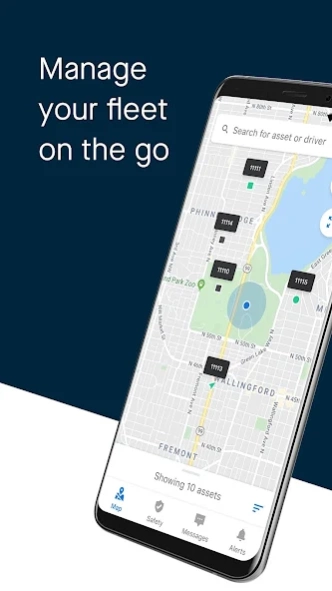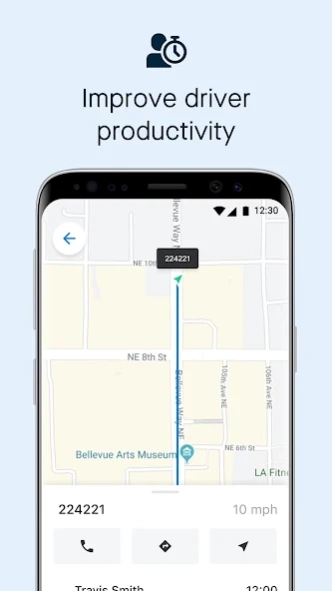Samsara Fleet 2410.100.11683
Free Version
Publisher Description
Samsara Fleet - Samsara Fleet gives you complete fleet visibility at your fingertips
Samsara Fleet is built for fleet managers on the move. Whether you are in the office, in the field, or on your way home, the Samsara Fleet mobile app helps you:
- Track every asset. See real-time vehicle locations, diagnostics, and sensor data at your fingertips.
- Stay on top of operations. Get real-time alerts and investigate incidents right in the app.
Keep your team productive. See Hours of Service at a glance and easily navigate to any driver.
- Streamline driver communication. Call drivers in a single click, or send messages directly to the Samsara Driver App.
- Improve safety in the moment. Review safety events, download HD dash cam footage, and easily share videos in the field.
- Quickly respond to customers and instantly share live ETAs.
Samsara Fleet is available to existing Samsara customers at no additional cost. If you’re not yet a Samsara customer, contact us at sales@samsara.com or (415) 985-2400. Visit samsara.com/fleet to learn more about Samsara’s complete fleet management platform.
About Samsara Fleet
Samsara Fleet is a free app for Android published in the System Maintenance list of apps, part of System Utilities.
The company that develops Samsara Fleet is Samsara. The latest version released by its developer is 2410.100.11683.
To install Samsara Fleet on your Android device, just click the green Continue To App button above to start the installation process. The app is listed on our website since 2024-04-08 and was downloaded 10 times. We have already checked if the download link is safe, however for your own protection we recommend that you scan the downloaded app with your antivirus. Your antivirus may detect the Samsara Fleet as malware as malware if the download link to com.samsara.admin is broken.
How to install Samsara Fleet on your Android device:
- Click on the Continue To App button on our website. This will redirect you to Google Play.
- Once the Samsara Fleet is shown in the Google Play listing of your Android device, you can start its download and installation. Tap on the Install button located below the search bar and to the right of the app icon.
- A pop-up window with the permissions required by Samsara Fleet will be shown. Click on Accept to continue the process.
- Samsara Fleet will be downloaded onto your device, displaying a progress. Once the download completes, the installation will start and you'll get a notification after the installation is finished.